Referencias API
API significa "Application Programming Interface". Una API proporciona un conjunto de comandos, funciones y protocolos para facilitar la programación de software. Estas funciones predefinidas simplifican la interacción del programador con el sistema operativo, ya que el hardware (monitor, datos en el disco duro, etc.) no tiene que ser direccionado directamente. En lo que se refiere a Internet, las APIs Web están a la vanguardia y también sirven como interfaz para permitir el uso de funciones existentes de terceros.
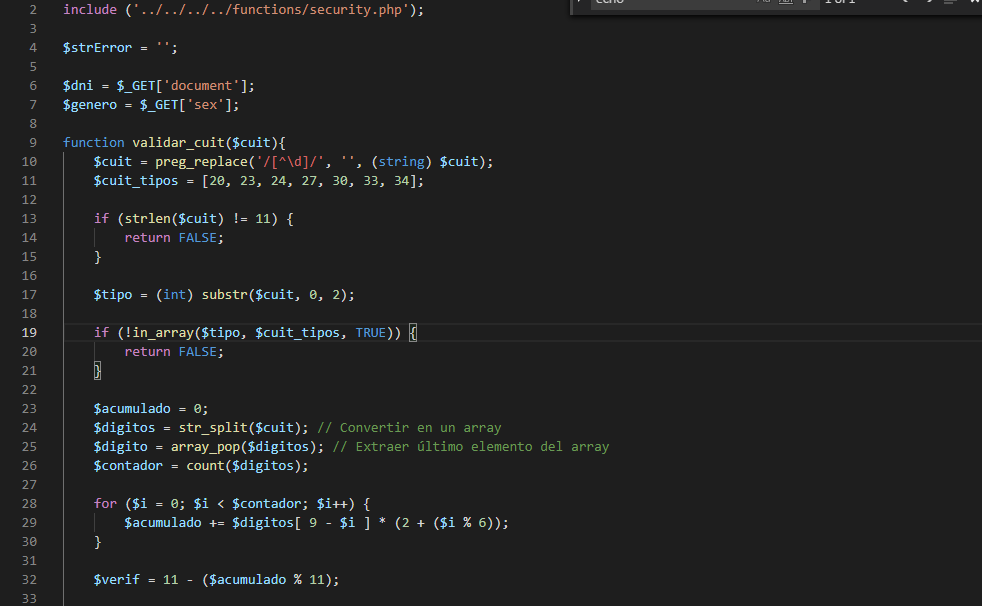
https://cont1-virtual1.certisend.com/web/container/api/v1/validations/phone/validate_goldAutenticación
Ante la imparable evolución de aplicaciones, frameworks, lenguajes y alternativas para facilitarnos las tareas de Desarrollo Web en diferentes ámbitos, hablaremos a continuación sobre el modelo de autenticación para API REST de nuestra infraestructura. Las API REST que nuestro cloud entrega son uno de los mejores recursos actuales para cualquier desarrollador y en esta ocasión, queremos que conozcas mejor las caracteríÂsticas y el flujo de este modelo.
En el mundo de las API REST, se deben implementar flujos distintos de los habituales en cuanto a la autenticación de usuarios, ya que su arquitectura nos ofrece otro tipo de recursos que los tradicionales. Por lo general, en las aplicaciones web tradicionales, se utilizan las variables de sesión como soporte para memorizar el usuario. Esto viene a decir que en el momento de autenticar un usuario, el servidor genera las correspondientes variables de sesión y en las siguientes páginas consultadas por ese mismo cliente, es capaz de recordar al usuario.
Sin embargo, en las aplicaciones REST, esto no es posible, ya que una de las limitaciones de este sistema es que no se dispone de variables de sesión. Esto es debido a motivos de escalabilidad, ya que las API REST suelen estar alojadas en un cluster de servidores. La solución habitual para salvar este problema es la autenticación por token.
Flujo de autenticación por usuario y contraseña:
El hecho de usar un token como mecanismo involucrado en la autenticación no produce efectos visibles para los usuarios, ya que estos no tienen que lidiar con el directamente. Dicho de otra manera, todas las diferencias en el flujo son transparentes para el usuario.
Nuestro API Cloud Center trabaja de forma estandarizada y por defecto con autenticación de token basado en parámetros querys:
Token de Suscripción (token-susc): Este token permite en cada llamado a la api identificar la suscripción del usuario.
Token de API (token-api): Este token permite identificar la key de la API que se requiere consumir.
Otros Mecanismos de Seguridad:
En caso que el usuario asaí lo requiera pueda proteger sus tokens y keys utilizando diferentes mecanismos de seguridad como:
- Authentication by Header
- API EndPoint to Generate Tokens Dynamics.
- Oauth2
Parámetros de Seguridad
-
token-susc
Mediante el parámetro token-susc el sistema debera recibir la key seteada a su suscripción y que se encuentra disponible en su Panel Comercial.
Ejemplo:"token-susc": "20190d614196076fb924df8d92c5as" -
token-api
Mediante el parámetro token-api el sistema debera recibir la key seteada a la API que esta queriendo consumir. Dicha API puede ser solicitada desde su Panel Comercial.
Ejemplo:"token-api": "9f9f0fe087e970b8c21c45e1cd95af"
Errores de Autenticación:
| 200 - OK | OK. |
|---|---|
| 401 - Security | Security tokens not found. |
| 401 - Security | Security tokens not defined. |
| 401 - Security | Security tokens error. |
| 409 - Unauthorized | Suscription stoped. |
| 409 - Unauthorized | Api offline or discontinued. |
| 429 - Limits | Limit exceeded. |
Parámetros de Entrada
Mediante el metodo de llamado get la API Validate_Phone_GOLD (Validation and standardization Phone Gold) puede recibir los siguientes parámetros de entrada:
curl -X GET "https://cont1-virtual1.certisend.com/web/container/api/v1/validations/phone/validate_gold?token-susc=XXXXXXXXXXXXXXXXXXXXXXXXXXXXXXX&token-api=XXXXXXXXXXXXXXXXXXXXXXXXXXXXXXX&phone=VALUE_OF_PHONE&country=VALUE_OF_COUNTRY&internalid=YOUR_INTERNAL_ID" -H "accept: application/json"
import requests
r = requests.get('https://cont1-virtual1.certisend.com/web/container/api/v1/validations/phone/validate_gold?token-susc=XXXXXXXXXXXXXXXXXXXXXXXXXXXXXXX&token-api=XXXXXXXXXXXXXXXXXXXXXXXXXXXXXXX&phone=VALUE_OF_PHONE&country=VALUE_OF_COUNTRY&internalid=YOUR_INTERNAL_ID')
r.json()
require 'net/http'
require 'json'
url = 'https://cont1-virtual1.certisend.com/web/container/api/v1/validations/phone/validate_gold?token-susc=XXXXXXXXXXXXXXXXXXXXXXXXXXXXXXX&token-api=XXXXXXXXXXXXXXXXXXXXXXXXXXXXXXX&phone=VALUE_OF_PHONE&country=VALUE_OF_COUNTRY&internalid=YOUR_INTERNAL_ID'
uri = URI(url)
response = Net::HTTP.get(uri)
JSON.parse(response)
$json = file_get_contents('https://cont1-virtual1.certisend.com/web/container/api/v1/validations/phone/validate_gold?token-susc=XXXXXXXXXXXXXXXXXXXXXXXXXXXXXXX&token-api=XXXXXXXXXXXXXXXXXXXXXXXXXXXXXXX&phone=VALUE_OF_PHONE&country=VALUE_OF_COUNTRY&internalid=YOUR_INTERNAL_ID');
echo $json;
$obj = json_decode($json);
import java.io.BufferedReader;
import java.io.IOException;
import java.io.InputStream;
import java.io.InputStreamReader;
import java.io.Reader;
import java.net.URL;
import java.nio.charset.Charset;
import org.json.JSONException;
import org.json.JSONObject;
public class JsonReader {
private static String readAll(Reader rd) throws IOException {
StringBuilder sb = new StringBuilder();
int cp;
while ((cp = rd.read()) != -1) {
sb.append((char) cp);
}
return sb.toString();
}
public static JSONObject readJsonFromUrl(String url) throws IOException, JSONException {
InputStream is = new URL(url).openStream();
try {
BufferedReader rd = new BufferedReader(new InputStreamReader(is, Charset.forName("UTF-8")));
String jsonText = readAll(rd);
JSONObject json = new JSONObject(jsonText);
return json;
} finally {
is.close();
}
}
public static void main(String[] args) throws IOException, JSONException {
JSONObject json = readJsonFromUrl("https://cont1-virtual1.certisend.com/web/container/api/v1/validations/phone/validate_gold?token-susc=XXXXXXXXXXXXXXXXXXXXXXXXXXXXXXX&token-api=XXXXXXXXXXXXXXXXXXXXXXXXXXXXXXX&phone=VALUE_OF_PHONE&country=VALUE_OF_COUNTRY&internalid=YOUR_INTERNAL_ID");
System.out.println(json.toString());
System.out.println(json.get("id"));
}
}
Private Function GetAPIDATA() As String
Dim xmlHttp As Object
Dim strTokenSusc as String
Dim strTokenAPI as String
Dim strUrl as String
strTokenSusc = "XXXXXXXXXXXXXXXXXXXXXXXXXXXXXXX"
strTokenAPI = "XXXXXXXXXXXXXXXXXXXXXXXXXXXXXXX"
strUrl = "https://cont1-virtual1.certisend.com/web/container/api/v1/validations/phone/validate_gold?token-susc=" & strTokenSusc & "&token-api=" & strTokenAPI & "&phone=VALUE_OF_PHONE&country=VALUE_OF_COUNTRY&internalid=YOUR_INTERNAL_ID"
Set xmlHttp = CreateObject("MSXML2.XmlHttp")
xmlHttp.Open "GET", sURL, False
xmlHttp.send
GetAPIDATA = xmlHttp.responseText
Set xmlHttp = Nothing
End Function
<%
dim url
url = "https://cont1-virtual1.certisend.com/web/container/api/v1/validations/phone/validate_gold?token-susc=XXXXXXXXXXXXXXXXXXXXXXXXXXXXXXX&token-api=XXXXXXXXXXXXXXXXXXXXXXXXXXXXXXX&phone=VALUE_OF_PHONE&country=VALUE_OF_COUNTRY&internalid=YOUR_INTERNAL_ID"
Set HttpReq = Server.CreateObject("MSXML2.ServerXMLHTTP")
HttpReq.open "GET", url, false
HttpReq.setRequestHeader "Content-Type", "application/json"
HttpReq.Send()
%>
using (var httpClient = new System.Net.Http.HttpClient())
{
var json = await httpClient.GetStringAsync("https://cont1-virtual1.certisend.com/web/container/api/v1/validations/phone/validate_gold?token-susc=XXXXXXXXXXXXXXXXXXXXXXXXXXXXXXX&token-api=XXXXXXXXXXXXXXXXXXXXXXXXXXXXXXX&phone=VALUE_OF_PHONE&country=VALUE_OF_COUNTRY&internalid=YOUR_INTERNAL_ID");
}
var https = require('https');
var options = {
host: 'https://cont1-virtual1.certisend.com/web/container/api/v1/',
path: 'validations/phone/validate_gold?token-susc=XXXXXXXXXXXXXXXXXXXXXXXXXXXXXXX&token-api=XXXXXXXXXXXXXXXXXXXXXXXXXXXXXXX&phone=VALUE_OF_PHONE&country=VALUE_OF_COUNTRY&internalid=YOUR_INTERNAL_ID',
headers: {
'Accept': 'application/json'
}
};
https.get(options, function (res) {
var json = '';
res.on('data', function (chunk) {
json += chunk;
});
res.on('end', function () {
if (res.statusCode === 200) {
try {
var data = JSON.parse(json);
// data is available here:
console.log(json);
} catch (e) {
console.log('Error parsing JSON!');
}
} else {
console.log('Status:', res.statusCode);
}
});
}).on('error', function (err) {
console.log('Error:', err);
});
package main
import (
"fmt"
"net/http"
"io/ioutil"
"os"
)
func main() {
response, err := http.Get("https://cont1-virtual1.certisend.com/web/container/api/v1/validations/phone/validate_gold?token-susc=XXXXXXXXXXXXXXXXXXXXXXXXXXXXXXX&token-api=XXXXXXXXXXXXXXXXXXXXXXXXXXXXXXX&phone=VALUE_OF_PHONE&country=VALUE_OF_COUNTRY&internalid=YOUR_INTERNAL_ID")
if err != nil {
fmt.Printf("%s", err)
os.Exit(1)
} else {
defer response.Body.Close()
contents, err := ioutil.ReadAll(response.Body)
if err != nil {
fmt.Printf("%s", err)
os.Exit(1)
}
fmt.Printf("%s\n", string(contents))
}
}
Parámetros de Salida
Una vez consumida la API y siempre y cuando la respuesta de la misma y el contro de autenticación retorne un 200-OK, la misma arrojara los siguientes campos de salida en formato JSON:
| Campo | Tipo | Longitud | Descripción | |
|
|
state | string | Result of validation. Options -> 0:(invalid phone number/missing phone number/invalid country/missing country.), 1:(ok/validated.) | |
|
|
desc | string | Description of the query status. | |
|
|
id_internal | string | ID internal of your service. | |
|
|
phonenumber | string | Includes Country Code, National Number and Country Code Source | |
|
|
validnumber | string | Indicates if a number is valid (1) or not. | |
|
|
validnumberforregion | string | Indicates if a number is valid or not in a region. | |
|
|
possiblenumber | string | Possible Number | |
|
|
isPossiblenumberwithreason | string | isPossiblenumberwithreason | |
|
|
phonenumberregion | string | Phone number region. | |
|
|
phonenumertype | string | Indicates if it is a mobile phone or not. | |
|
|
phoneformate164 | string | International unique telephone number according to E.164 format. | |
|
|
phoneformatnational | string | National phone format. | |
|
|
phoneformatinternational | string | International format of the telephone number. | |
|
|
geolocation | string | Indicates the phone's geografical location. | |
|
|
iswhatsappnumber | string | Indicate if is a What'sApp contact. | |
|
|
result | string | Result of the data. | |
|
|
id | string | Number's id. | |
|
|
msisdncountrycode | string | Mobile Station International Subscriber Directory Number Country Code. | |
|
|
msisdn | string | Mobile Station International Subscriber Directory Number. | |
|
|
statuscode | string | statuscode | |
|
|
hlrerrorcodeid | string | hlrerrorcodeid | |
|
|
subscriberstatus | string | Subscriber status. | |
|
|
imsi | string | imsi | |
|
|
mccmnc | string | mccmnc | |
|
|
mcc | string | Roaming country prefix. | |
|
|
mnc | string | mnc | |
|
|
msin | string | msin | |
|
|
servingmsc | string | servingmsc | |
|
|
servinghlr | string | servinghlr | |
|
|
originalnetworkname | string | originalnetworkname | |
|
|
originalcountryname | string | originalcountryname | |
|
|
originalcountrycode | string | originalcountrycode | |
|
|
originalcountryprefix | string | originalcountryprefix | |
|
|
originalnetworkprefix | string | originalnetworkprefix | |
|
|
roamingnetworkname | string | roamingnetworkname | |
|
|
roamingcountryname | string | roamingcountryname | |
|
|
roamingcountrycode | string | roamingcountrycode | |
|
|
roamingcountryprefix | string | roamingcountryprefix | |
|
|
roamingnetworkprefix | string | roamingnetworkprefix | |
|
|
portednetworkname | string | portednetworkname | |
|
|
portednetworkname | string | portednetworkname | |
|
|
portedcountryname | string | portedcountryname | |
|
|
portedcountrycode | string | portedcountrycode | |
|
|
portedcountryprefix | string | portedcountryprefix | |
|
|
portednetworkprefix | string | portednetworkprefix | |
|
|
isvalid | string | isvalid | |
|
|
isported | string | isported | |
|
|
isroaming | string | isroaming | |
|
|
usercharge | string | usercharge | |
|
|
inserttime | string | inserttime | |
|
|
storage | string | storage | |
|
|
route | string | route | |
|
|
interface | string | interface |
Otros Códigos HTTP
| 200 - OK | Respuesta estandar para peticiones correctas. |
|---|---|
| 400 - Bad Request | El servidor no procesar la solicitud, porque no puede, o no debe, debido a algo que es percibido como un error del cliente (ej: solicitud malformada, sintaxis errónea, etc). La solicitud contiene sintaxis errónea y no debería repetirse. |
| 401 - Unauthorized | Similar al 403 Forbidden, pero específicamente para su uso cuando la autentificación es posible pero ha fallado o aún no ha sido provista. |
| 404 - Not Found | Una petición fue hecha a una URI utilizando un metodo de solicitud no soportado por dicha URI; por ejemplo, cuando se utiliza GET en un formulario que requiere que los datos sean presentados vía POST, o utilizando PUT en un recurso de solo lectura. |
| 409 - Conflict | Indica que la solicitud no pudo ser procesada debido a un conflicto con el estado actual del recurso que esta identifica. |
| 429 - Too Many Requests | Hay muchas conexiones desde esta dirección de internet. |
| 500, 502, 503, 504 - Server Errors | El servidor falló al completar una solicitud aparentemente válida. |
